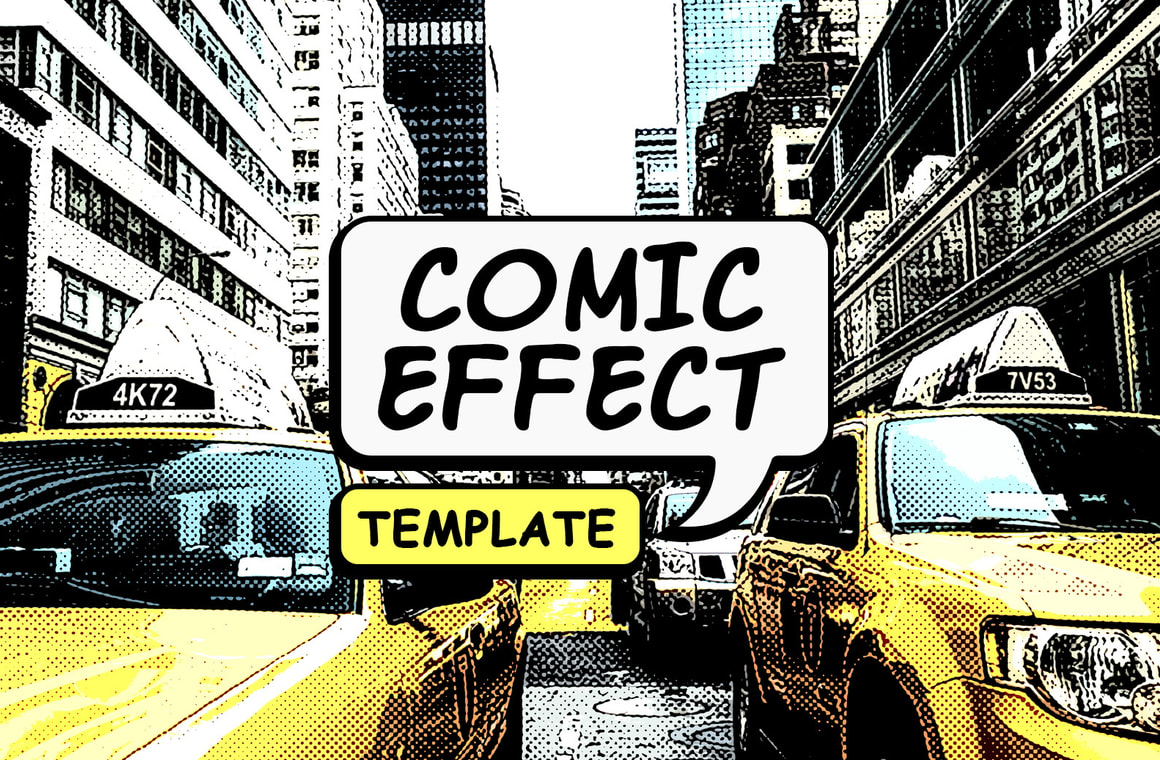





With the Comic Photo Effect Template for Photoshop you can instantly give any photo or graphic that you want a modern artistic comic effect by replacing a single Smart Object.
After updating the Smart Object, you can choose between a light or dark effect, turn on/off fine drawing lines as well to show or hide the original photo colors to fine tune the end result. The included PSD file has a resolution of 300 dpi with a dimension of 4800 x 3200 px in RGB color mode which is perfect to be used on your digital designs.
How to update the Smart Object
- Open the "Comic Effect Template.psd" file in Photoshop.
- Double click on the red labelled "[Your Image Here]" Smart Object layer thumbnail.
- Replace the sample artwork with your own content.
- Save and close the Smart Object.
How to enable the colors
- Open the "Comic Effect Template.psd" file in Photoshop.
- Turn ON the "Add Color" layer group by clicking on the empty.
- Pick any color from the Color Picker window and click OK.



