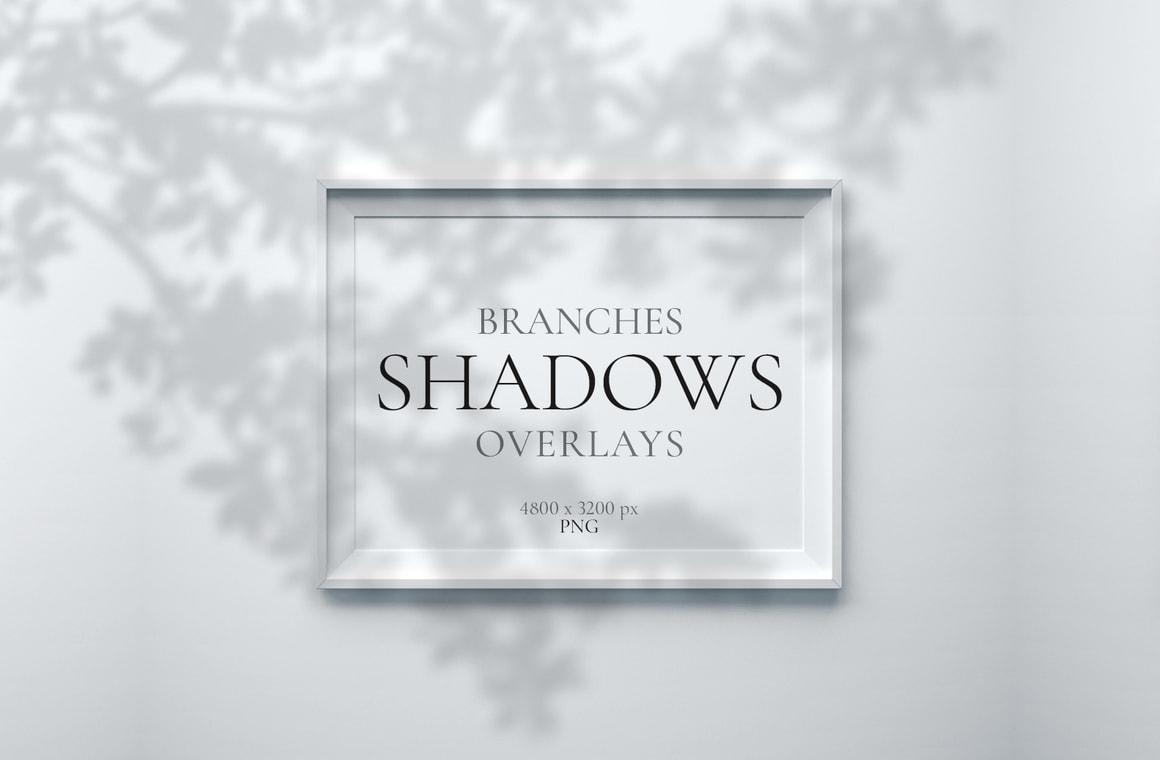









In this pack, you will find 16 high resolution photo overlays for adding a nice scene lighting to your images. Featuring various branches types taken from the same view angle, you can easily change the whole atmosphere of a photo by adding depth and lighting with these simple to use photo overlays.
Each of the textures are available at 4800 x 3200 px (in PNG format with a transparent background) which should be large enough for most images, also due to the nature of these images being very blurred, scaling them up a little doesn't do any noticeable harm.
How to use:
- Open your photo in Photoshop (or another image editing application that supports layers and blend modes).
- Choose a photo overlay and place it into your document on a layer above your photo.
- Set the blend mode of the overlay layer to Linear Burn or Darker Color.
- Reduce the opacity of the layer until the desired effect is achieved.
Tip: Experiment with blend modes; Multiply, Linear Burn, Color Burn, Overlay and Soft Light give nice results. You can duplicate the overlay layer and mix various blend modes to get the effect just right.



