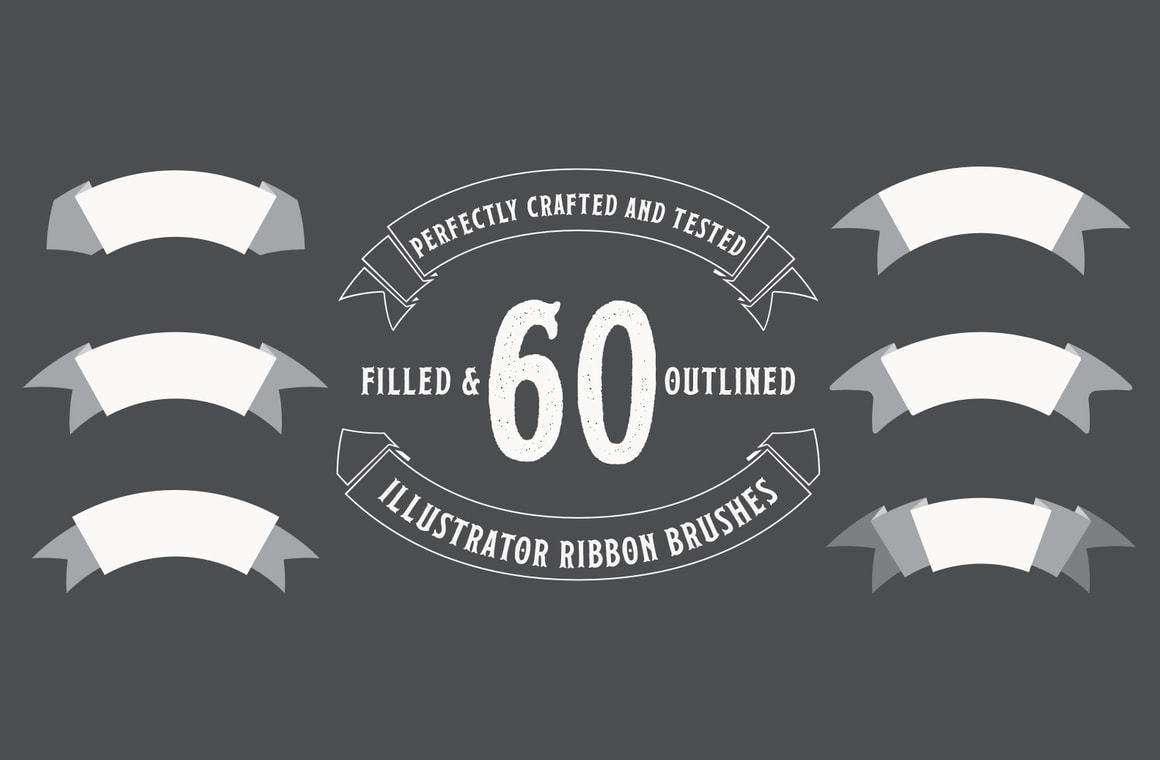



This pack contains 60 Illustrator brushes that are perfect to speed up the ribbon creation process for your Badges, Logos, Invitations or any other design you are working on both for web and print. Included in this pack you will find filled and outlined versions of each ribbon brush making the creation process a lot easier.
To use the ribbon brushes please follow these steps:
1- Open Illustrator and create a new file.
2- Go to Window > Brushes.
3 - In the Brushes panel, click on the top right icon and from the dropdown menu select "Open Brush Library" > "Other Library".
4- Locate the file "Medialoot ribbon brushes library.ai" and click OK.
5- Using the Pen Tool (P) draw a path.
6- Select any brush from the Medialoot ribbon brushes library to apply to that path.
If you wish to make the ribbon bigger or smaller, you can simple increase/decrease the stroke weight in the Stroke Panel (or make a more advance editing in the Art Brush Option Panel); and you can easily change the ribbon color from your Color Panel (stroke color).



