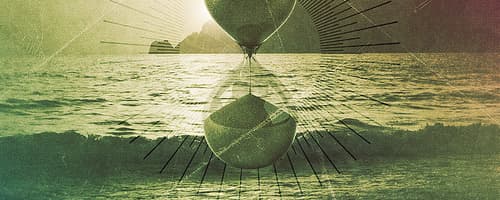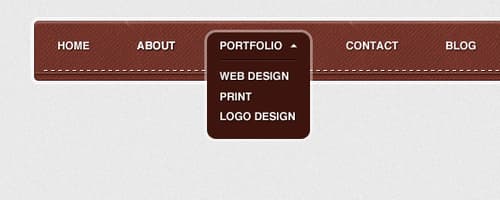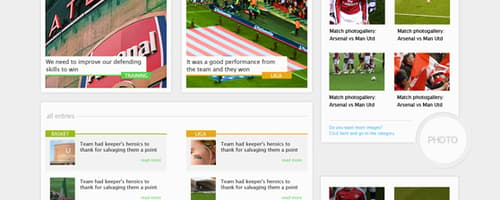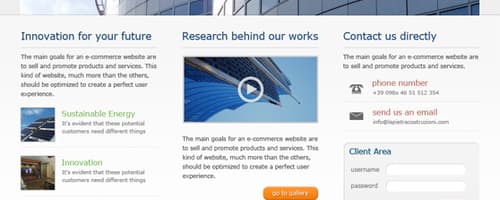Create a Surreal Landscape Using Photo Manipulation
Tutorialsby patrick Monkel
In this tutorial I will give you some tips on how to make a surreal photo manipulation. The most challenging of doing manipulation is usually finding the right balance between your imported elements. Also the color of your elements and dynamic lightning are important things to make the scene more ?...
Read moreCreate a Lost Fantasy Micro World with Powerful Photo Manipulation Techniques in Photoshop
Tutorialsby Wojciech Pijecki
Today we will take a break from the ordinary stuff and go into a fantasy world. Learn how to build up your own micro society using many different pictures and some cool photo manipulation techniques. Preview Detail Share your tutorial results on our facebook page! The work with the mo...
Read moreMaking a Superhero Movie Teaser Poster
Tutorialsby patrick Monkel
In this tutorial I will give you an example of how to create a movie teaser poster. It will show you how to draw a mask for your character using the pen tool , blend modes and textures. Also, I will be talking about usage of color for your environment, how to make your images sharper and I will ...
Read moreDesigning a Comic Book Cover with No Illustration
Tutorialsby Nathan Brown
As much as I'd like to be... I'm no illustrator. But often times, as a designer I'm tasked with creating a digital illustration. Lucky for me with the right reference and resources an illustration can be created without ever putting pencil to paper. In this tutorial we will explore the process behin...
Read moreCreate an Ice Cream Type Treatment in Photoshop
Tutorialsby Team WeGraphics
It's funny to see how simple objects can inspire creative type treatments. In the past I've played with plates, paper and wood. Today I will show you how to realize an awesome text effect using ice cream! The process is simple enough for any level Photoshop lover. We will be dealing with illustratio...
Read moreDesign a Surreal Photo Manipulation
Tutorialsby Edmar Cisneros
In this tutorial I will teach you how to create a surreal image with a light color palette. Using some basic overpainting techniques combined with textured bushes, you'll be able to make soft skin shapes and retouch stock photos of people to get an original looking illustration without the use of fi...
Read moreDesign an Indie Rock CD Cover in Photoshop
Tutorialsby Nathan Brown
Today I'm going to explain how to realize a retro cd cover in Photoshop. We will photo-manipulate a sunset scene, then we will combine other elements like textures and vector resources to finalize the composition. At the end I will show you how to apply the final design to a cd case mock-up template...
Read moreDesign and code a textured navigation menu
Tutorialsby WeGraphics Team
In this 2 steps tutorial you will learn how to create an elegant and textured navigation bar in Photoshop and how to code it. We will use some textures to add awesome details to the background, and we will deal with blending options and other Photoshop tricks to realize all the elements of the menu ...
Read moreConverting a clean magazine-style PSD template to HTML/CSS
Tutorialsby Piervincenzo Madeo
Previous week on WeGraphics we went through the process of designing a clean layout in magazine-style with Photoshop. Now it's time to convert the visual mockup in a working web page using HTML and CSS. This tutorial will be an overview, with some tips and advices, on how to convert a psd to HTML;...
Read moreDesigning a highly-professional website, from the sketch to the code
Tutorialsby Piervincenzo Madeo
Making great websites is like designing excellent buildings. A good web designer approaches the planning of a website like a worthy architect starts a new projects for a physical structure. The art and science of designing 'something', a website or a building, includes technical, aesthetic and funct...
Read moreCreate a lovely textured web design from Photoshop to HTML/CSS
Tutorialsby Piervincenzo Madeo
I love using subtle and soft textures to create clean web designs with an impressive visual impact. The right texture with a good use of typography can generate in simple way (saving your time) unique and absolutely creative web designs.In this tutorial we are going to learn how to realize a nice we...
Read moreHow to create a professional and clean web layout (with PSD-to-HTML conversion)
Tutorialsby Piervincenzo Madeo
Our passion for web stuff grow day by day, so today we'll learn how to create a highly-professional and clean web layout. We will see that using gradients, the noise filter and some subtle 1px lines to achieve depth, we can easily create a great web design for a wide range of uses. As usual the pos...
Read moreGet the newest resources
Sign up for our mailing list and get new resources sent to your inbox