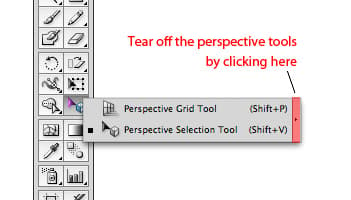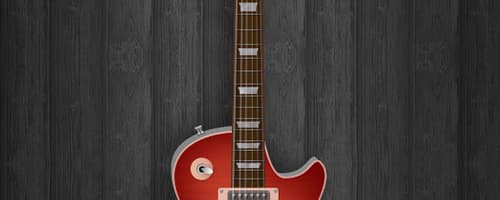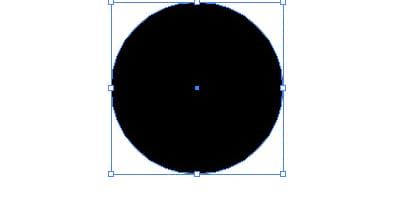Using Custom Photoshop Brushes to Create an Immersive Lighting Effect
Tutorialsby Nathan Brown
In this this tutorial I'm going to walk you through a few steps on how to use custom Photoshop brushes along with a few vector elements to create this immersive lighting effect composition. You'll be surprised at how easy the steps are to create this piece. First off, here's a look at what we'll ...
Read moreIllustrator Quick Tip: 3D Type in Perspective
Tutorialsby Nathan Brown
The perspective grid in Illustrator is a powerful tool, but when you throw in a little type and 3D beveling you can create some very appealing typography for posters, book covers or whatever you choose. This quick tip will walk you through placing type on the perspective grid and applying a 3D effec...
Read moreHow to Create a Steampunk Type Treatment in Photoshop
Tutorialsby Nathan Brown
I don't know what it is about steampunk style that's so appealing. Maybe it's the mix of old world and imaginative technology, or the distressed grungy style that attracts me. Either way, it's a lot of fun to create steampunk imagery, and in this tutorial, I'm going to walk through the techniques I ...
Read morePhotoshop Quick Tip: Using The Adjustment Brush in Camera Raw
Tutorialsby Nathan Brown
In the past I've only used Camera Raw for making image wide adjustments. Then recently I discovered the Adjustment Brush, which is new as of Photoshop CS4. Below I'm going to run through a quick tutorial on how the adjustment brush works, and how it can be used for some powerful editing directly in ...
Read morePhotoshop Quick Tip: Creating Film Edge Burns
Tutorialsby Nathan Brown
In this quick tip we're going to take a look at using the Quick Mask Mode to define areas of a photo to apply a film edge burn. The technique is very easy to follow and can be applied quickly to any photo.First off we need to open our photo and switch to Quick Mask Mode (Q) in Photoshop. Whil...
Read moreUsing HDR Toning in Photoshop to Create a Fantasy Forest Scene
Tutorialsby Nathan Brown
In this tutorial I'm going to show you my process for utilizing the HDR Toning feature of Photoshop CS5 in combination with a few lighting effects to create a fantasy forest scene. Here's a look at the before and after images. Step 1 First off we need to find a good forest image to use ...
Read moreIllustrator Quick Tip: Painting Shapes with the Blob Brush
Tutorialsby Nathan Brown
In this Illustrator tip I'm going to show you how easy it is to paint vector shapes with the Blob Brush. This brush was new to Illustrator CS4, and allows for very fast and easy creation of vector shapes using a "Photoshop style" of painting. For the example below I have a quick character sketch....
Read moreCreating a Vintage Typography Layout in Adobe Illustrator
Tutorialsby Nathan Brown
Vintage style typography is classic and remains popular still today. There's something about the hand drawn and hand placed feel of these types of layouts that is appealing and draws your eye. Lets take a look at how to create a vintage style type layout in Adobe Illustrator. Here's a look at w...
Read morePhotoshop Quick Tip: Using Content-Aware Scale
Tutorialsby Nathan Brown
Have you ever run into a situation where your image isn't quit wide or tall enough to fit in the space you need? Sure, you can always use the Clone Tool to try and fill it in, but there's actually a much easier and faster way to fill the empty space using Content-Aware Scale. Below I have an imag...
Read moreHow to Illustrate a Realistic Guitar Using Photoshop
Tutorialsby Nathan Brown
In this tutorial we're going to explore how easy it is to illustrate a guitar in Photoshop using tiny shapes, gradients and subtle shadows. Using these techniques and a good reference photo you can create an amazing amount of detail and realism. Lets jump right in. Below is a preview of what we'l...
Read moreIllustrator Quick Tip: Using the Zig Zag Filter to Create Vector Seals
Tutorialsby Nathan Brown
Below is an awesome tip for creating a vector seal. Seals and badges are a classic staple in design and especially branding. There's sort of a throw back aspect to using a seal that always appeals to me. So lets jump right in and learn how to create one in Adobe Illustrator. Step 1 First create ...
Read moreHow to Create A Detailed Cassette Tape in Photoshop
Tutorialsby Nikola Lazarevic
Anyone remember audio cassettes? Back in the day, when I was a kid, we were listening to music from audio tapes and vinyl records. In this step-by-step tutorial we will reinvent the tape ... again! I will walk you through the process of creating a detailed audio cassette, from scratch, in Photoshop ...
Read moreGet the newest resources
Sign up for our mailing list and get new resources sent to your inbox