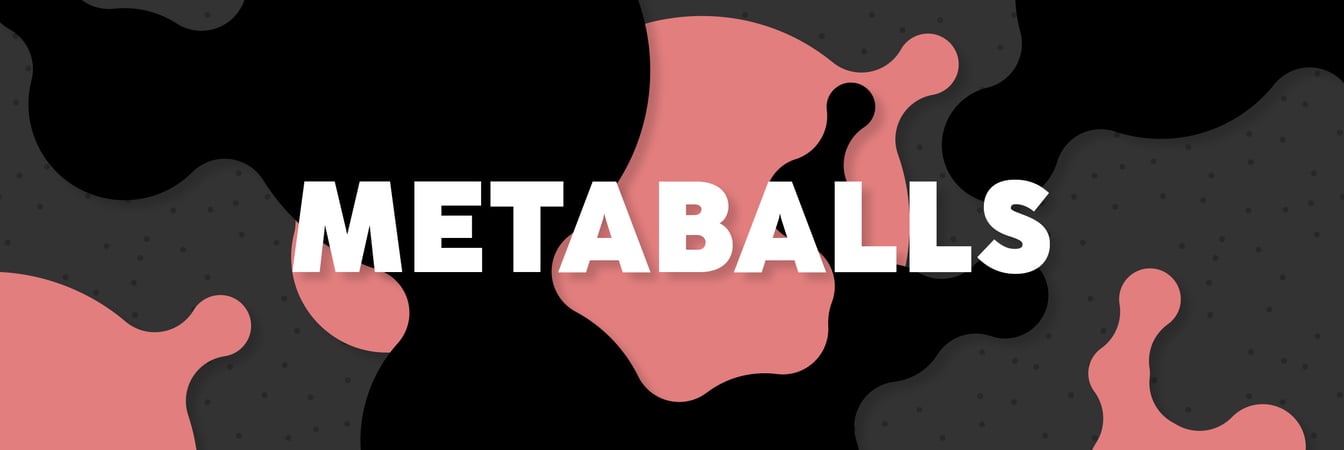How to Easily Remove Dust From an Image
Quick Tipsby Diego Sanchez
Removing dust from an image can be a time consuming and tedious task, but with some of the Photoshop tools the process can be much easier and efficient. In this tutorial, we will explore some simple steps to help you remove dust from an image in Photoshop quickly and easily whether you're dealing wi...
Read moreHow to Quickly Fix Perspective Distortions in Photoshop
Quick Tipsby Diego Sanchez
As you may already know, there are many different ways to achieve the same end result in Photoshop whether it's a color correction or a very complex effect; and fixing a photo perspective distortion is not an exception to that rule. You may use the Perspective Warp, a simple crop and distort method ...
Read moreHow to Quickly Make a Floral Design in Illustrator
Quick Tipsby Diego Sanchez
Sometimes, you see very complex illustrations that you think it can take hours to create, but those complex illustrations can be made real quick if you know which tools to use. Today, I will show you how quickly you can make what it seems to be a very complex flower in Illustrator by using the Pucke...
Read moreHow to Easily Duplicate and Rotate Objects Around Any Point in Illustrator
Quick Tipsby Diego Sanchez
In Illustrator there are many different ways to rotate an object, but when it comes to rotate it around a certain point with a copy of it, things can be a bit tricky. You probably saw many tutorials on how to rotate and duplicate an object in a circle, but those tutorials often use the center of a c...
Read moreEasily Select and Change any Color in Photoshop
Quick Tipsby Diego Sanchez
There are times when (due various reasons) you need to change a certain color in a picture. In Photoshop, many users just mask the color portion of the image to change, then they make a new color layer and change the blending mode of that layer hoping that some of those modes works properly. But the...
Read morePhotoshop Quick Tip: Improving Workflow Using Auto-Select
Tutorialsby Nathan Brown
There is a tool in Photoshop that I use so often that I don't even think about it. This tool is so essential to my work flow that I would be lost without it. I realized that if I didn't write a PS Quick Tip on this simple tool, I would be doing the design community a disservice. If there is even one...
Read moreIllustrator Quick Tip: Embellish a Script Font Using the Trim Pathfinder
Tutorialsby Nathan Brown
This simple technique is so fast and easy, you're gonna love it. To transform a script font into something that looks like custom hand lettering can be a useful skill to have in your design arsenal. Let's dive right in and see how it's done. First up, here's a look at what we'll be creating. Ste...
Read morePhotoshop Quick Tip: Adding and Enhancing Light Rays in Your Photos
Tutorialsby Nathan Brown
I love photographing light. You can get some really random and cool effects from aiming your lens at the sun. You can also create some really fun effects using filters in Photoshop. And sometimes these effects are so simple to achieve it almost feels like cheating. Lets take a look at one such effec...
Read morePhotoshop Quick Tip: Creating Depth of Field Using the Lens Blur Filter
Tutorialsby Nathan Brown
Ever wondered what the Lens Blur Filter in Photoshop actually does? It's pretty interesting, actually. Unlike the other blur filters you can actually control the amount of depth and where it's applied in an image using alpha channels. Lets take a look at how this works.First up, lets grab a good pho...
Read moreIllustrator Quick Tip: Exporting Layered Files to Photoshop
Tutorialsby Nathan Brown
Most of the time when I transfer a vector from Illustrator to Photoshop, I use a simple copy and paste. But if you have a more complex vector with multiple layers, there's actually a much better way by exporting the file to a PSD. Lets take a look at how to do this.Lets start with a layered Illustra...
Read moreGet the newest resources
Sign up for our mailing list and get new resources sent to your inbox