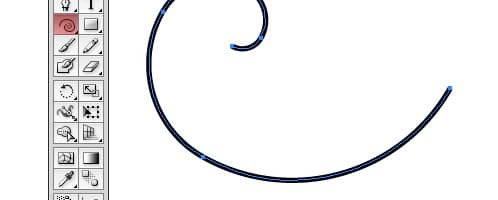Turn a Photo into an Engraved Illustration Using Photoshop
Tutorialsby Nathan Brown
I have a collection of old books that I've never read. I have them because I love the look of the engraved style illustrations found within the pages. There's something about that look that is incredible. The cross hatched lines that go from thick to thin to make up the shadows and highlights. It's ...
Read moreHow to Design a Modern Style Ski Poster in Photoshop
Tutorialsby Nikola Lazarevic
Chamonix-Mont-Blanc or, more commonly, Chamonix is a commune in the Haute-Savoie departement in the Rhone-Alpes region in south-eastern France. It was the site of the 1924 Winter Olympics, the first Winter Olympics. In this step-by-step Photoshop tutorial, I will show you how to create a vintage sty...
Read morePhotoshop Quick Tip: Adding and Enhancing Light Rays in Your Photos
Tutorialsby Nathan Brown
I love photographing light. You can get some really random and cool effects from aiming your lens at the sun. You can also create some really fun effects using filters in Photoshop. And sometimes these effects are so simple to achieve it almost feels like cheating. Lets take a look at one such effec...
Read moreCreating an Embedded Concrete Effect Using Layer Styles Only
Tutorialsby Nathan Brown
It's amazing what you can accomplish with layer styles. It's a feature of Photoshop that is fun to play and experiment with. The short tutorial below is the result of some of my experimentation spending a few minutes with layer styles. First up, you'll need this texture pattern to follow along wi...
Read morePhotoshop Quick Tip: Creating Depth of Field Using the Lens Blur Filter
Tutorialsby Nathan Brown
Ever wondered what the Lens Blur Filter in Photoshop actually does? It's pretty interesting, actually. Unlike the other blur filters you can actually control the amount of depth and where it's applied in an image using alpha channels. Lets take a look at how this works.First up, lets grab a good pho...
Read moreHow to Create a Photorealistic Troll Using Photoshop
Tutorialsby Nathan Brown
Sometimes, just opening Photoshop and playing around for a few minutes, can be the most fun. When you have no purpose, or deadline to contend with, just pure experimentation on the brain, you can create some interesting effects. Below is a tutorial, that I created doing just that. How to create a ph...
Read moreIllustrator Quick Tip: Exporting Layered Files to Photoshop
Tutorialsby Nathan Brown
Most of the time when I transfer a vector from Illustrator to Photoshop, I use a simple copy and paste. But if you have a more complex vector with multiple layers, there's actually a much better way by exporting the file to a PSD. Lets take a look at how to do this.Lets start with a layered Illustra...
Read morePhotoshop Mastery: 25 MORE Techniques Every Designer Must Know
Tutorialsby Nathan Brown
As I stated at the beginning of our first Photoshop Mastery post, it seems that you never really stop learning Photoshop. There are always new tools and new techniques being shared. In that spirit of sharing, we decided to put together another 25 tips and techniques that every Photoshop designer mus...
Read moreIllustrator Quick Tip: Adjusting Line Width with Stroke Profiles
Tutorialsby Nathan Brown
I'm constantly in search of adding hand drawn touches to vector illustrations. I recently stumbled across stroke profiles, which are new to Illustrator CS5. Using stroke profiles you can instantly adjust line weight from think to thin, giving it a hand drawn calligraphy appearance. Lets take a qu...
Read moreHow to Create a Watercolor Portrait in 3 Simple Steps
Tutorialsby Nathan Brown
Recently I began experimenting with a quick technique for creating a watercolor style portrait with some of the brushes that we've created here at WeGraphics. After some trial and error I've come up with a 3 step process that ends in a nice effect that works on just about any portrait. Here's a...
Read moreCreate a Dynamic Particle Explosion in Photoshop
Tutorialsby Nathan Brown
Lately, I've received several requests for tutorials on how to use some of our resources, or more specifically, how to achieve the look in the preview images. In this tutorial, I'm going to explain my process for using our latest freebie brush set to create a particle explosion. For this tutorial...
Read morePhotoshop Quick Tip: Enhancing Your Portraits with Textures
Tutorialsby Nathan Brown
One incredibly useful, but often overlooked uses for textures is to enhance portraits. Typically you might think of portraits as being soft in light and hues, but often just the addition of a textured overlay can punch the colors and contrast in very interesting ways. Lets take a quick look at some ...
Read moreGet the newest resources
Sign up for our mailing list and get new resources sent to your inbox