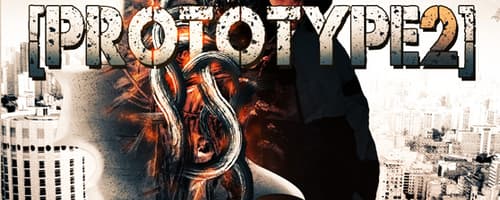May 2012 WeGraphics Freebie Round Up
Newsby Nathan Brown
In the past few weeks we've released some pretty incredible freebie resources. With the end of the month approaching I thought this would be a good time to round them all up in one place. Take a look and let us know what you think of these freebie packs. April - May 2012 Freebie Packs A...
Read moreGive Your Photos a Fast and Simple Instagram Effect
Tutorialsby Nathan Brown
We all know how much fun Instagram can be. Adding some really stunning effects to your smartphone images in the click of a button is great. But adding them in Photoshop can also be fast and simple, if you know the right moves. Lets take a quick look at how to accomplish an easy "Instagram Look" in j...
Read moreCreating a Highly Detailed Steampunk Insect
Tutorialsby Nathan Brown
In this tutorial I'm going to walk through my process for creating a photo-realistic steampunk style insect. This tutorial involves a lot of image composites, so rather than repeating instructions over and over, I'm going to walk through the steps I took and give you an overview of my ideas and thou...
Read moreDesign a Quick and Easy Indie Rock Gig Poster
Tutorialsby Nathan Brown
Gig posters are great fun for a designer. Typically you have the band's music for inspiration, and beyond that, anything goes. These posters are often abstract and can often be incredible expressions of art. But, more often than not, you are working with a limited budget and limited time. So you nee...
Read moreCreate a Dark Knight Rises Style Wallpaper in 3 Easy Steps
Tutorialsby Nathan Brown
I'm a long time Batman fan, and I love the look of these newer films. The textured metal bat symbol is great eye candy. Using that basic look of the film logo, lets see if we can create something similar in just a few simple steps.First up, here's a look at what we'll be creating. Step 1 - Draw...
Read moreA Closer Look at Bello: A Free WordPress Theme from WeGraphics
Articlesby Nathan Brown
Last week we released a free WordPress theme title Bello. For this theme we set out to make something simple and elegant. The theme is intended for designers or photographers, but could easily be converted for use with small business or personal sites. In this post, I'm going to walk through some of...
Read moreHow to Create Dynamic Prototype Style Video Game Art
Tutorialsby Nathan Brown
I'm not very good at video games, therefore I don't play a lot. But I do pay close attention to video game art and design. I take a lot of inspiration from these dynamic illustrations and incredible graphics. I recently came across a promo poster for a game called Prototype 2, and fell in love with ...
Read moreTurn a Photo into an Engraved Illustration Using Photoshop
Tutorialsby Nathan Brown
I have a collection of old books that I've never read. I have them because I love the look of the engraved style illustrations found within the pages. There's something about that look that is incredible. The cross hatched lines that go from thick to thin to make up the shadows and highlights. It's ...
Read moreHow to Design a Modern Style Ski Poster in Photoshop
Tutorialsby Nikola Lazarevic
Chamonix-Mont-Blanc or, more commonly, Chamonix is a commune in the Haute-Savoie departement in the Rhone-Alpes region in south-eastern France. It was the site of the 1924 Winter Olympics, the first Winter Olympics. In this step-by-step Photoshop tutorial, I will show you how to create a vintage sty...
Read morePhotoshop Quick Tip: Adding and Enhancing Light Rays in Your Photos
Tutorialsby Nathan Brown
I love photographing light. You can get some really random and cool effects from aiming your lens at the sun. You can also create some really fun effects using filters in Photoshop. And sometimes these effects are so simple to achieve it almost feels like cheating. Lets take a look at one such effec...
Read moreCreating an Embedded Concrete Effect Using Layer Styles Only
Tutorialsby Nathan Brown
It's amazing what you can accomplish with layer styles. It's a feature of Photoshop that is fun to play and experiment with. The short tutorial below is the result of some of my experimentation spending a few minutes with layer styles. First up, you'll need this texture pattern to follow along wi...
Read morePhotoshop Quick Tip: Creating Depth of Field Using the Lens Blur Filter
Tutorialsby Nathan Brown
Ever wondered what the Lens Blur Filter in Photoshop actually does? It's pretty interesting, actually. Unlike the other blur filters you can actually control the amount of depth and where it's applied in an image using alpha channels. Lets take a look at how this works.First up, lets grab a good pho...
Read moreGet the newest resources
Sign up for our mailing list and get new resources sent to your inbox