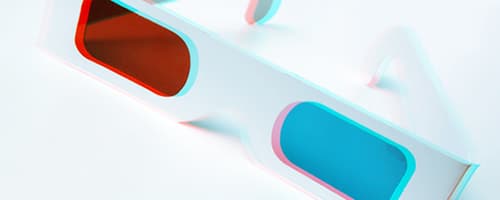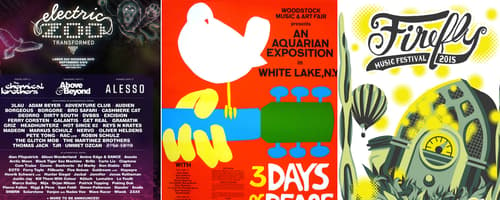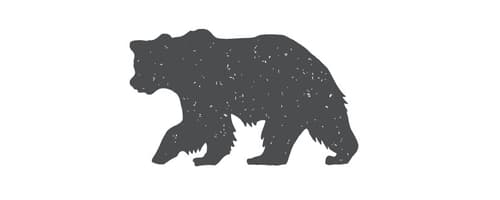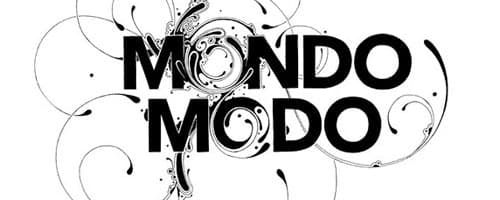Create a Quick Vintage 3D Effect in Photoshop
Tutorialsby Nathan Brown
If you?ve ever seen an old 3D movie, comic book or photograph you?ll recognize this look. It?s intended to produce a 3D effect when viewed through the old red and blue 3D glasses. But, if you?re like me, you?ve removed the glasses and wondered about the distorted and colorful image that?s revealed. ...
Read moreSummer Music Festival Poster Round-Up
Articlesby Brad Lenox
There are dozens of major outdoor festivals held throughout the summer months, each seeking to catch the eye of people with limited time and money. Even in a digital age, the classic one-sheet concert poster - like the iconic Woodstock poster below - remains a design staple. A well-designed poster i...
Read moreAnnouncing the Winners of the WeGraphics Community Art Project
Newsby Mason Hipp
The WeGraphics Community Art Project has closed. Thanks to everyone for their submissions. The three winning designs are below. Art Project resources can be found here. Experienced designers will tell you that design doesn't happen in a vacuum: we're all inspired by the work of others and we're ...
Read moreCreate a Vintage Type Design Using Envelope Distort in Adobe Illustrator
Tutorialsby Nathan Brown
In this tutorial I'll show you how I use the Envelope Distort feature in Adobe Illustrator to warp text, creating a vintage badge or logo design. After that we'll add some additional text, photos and textures to complete the piece. Let's dive right in and see how easy this process can be. Step 1 ...
Read moreCreate a Quick and Easy 3D Type Effect
Tutorialsby Nathan Brown
Clean and modern 3D type is a cool effect, and it's surprisingly quick and easy to create. With the combination of Photoshop and Illustrator, this effect is can be created in minutes. Let's take a look at how it's done. Here's a look at what we'll be creating. Step 1 - Start in Illustrat...
Read moreIllustrator Quick Tip: Create Decorative Swirls in Minutes Using the Width Tool
Tutorialsby Nathan Brown
I've always been a huge fan of Si Scott. I've followed his work for some time now, and I'm always amazed at the amount of detail in his illustrations. I can't imagine the time it takes to create such beautiful and perfect swirls and curves that is featured in a lot of his work. With that in mind, I ...
Read more5 Simple Tricks to Enhance Your Textures in Photoshop
Tutorialsby Nathan Brown
I take a lot of texture photos. The macro lens in on my camera about 90% of the time waiting for the opportunity to find a perfect texture. In most cases though, textures are not design ready right out of the camera. Below I'll cover 5 simple tricks that I use to enhance my textures in Photoshop. ...
Read morePhotoshop Quick Tip: Improving Workflow Using Auto-Select
Tutorialsby Nathan Brown
There is a tool in Photoshop that I use so often that I don't even think about it. This tool is so essential to my work flow that I would be lost without it. I realized that if I didn't write a PS Quick Tip on this simple tool, I would be doing the design community a disservice. If there is even one...
Read moreCreate an Easy Stitched Fabric Type Style in Photoshop
Tutorialsby Nathan Brown
Stitched fabric type can add a realistic element to your designs. It's an appealing and stylish look that is easy to create using layer styles and a few fabric patterns. Let's jump in and give it a try. First up... Here's a look at what we're creating. Step 1 - Installing the Patterns F...
Read moreIllustrator Quick Tip: Embellish a Script Font Using the Trim Pathfinder
Tutorialsby Nathan Brown
This simple technique is so fast and easy, you're gonna love it. To transform a script font into something that looks like custom hand lettering can be a useful skill to have in your design arsenal. Let's dive right in and see how it's done. First up, here's a look at what we'll be creating. Ste...
Read moreHow to Design a Funny Monkey T-Shirt illustration
Tutorialsby Natalie Miller
A few days ago we published a set of tee shirts mock-up templates. Today I gonna show you how to create a nice monkey illustration and how to apply it on a t-shirt of the set. We will use Photoshop tools to modify stock images and work with shadows and color contrasts. Then we will switch to Illustr...
Read morePhotoshop Quick Tip: Turn Any Photo into a Screen Printed Graphic
Tutorialsby Nathan Brown
Screen printed graphics have a certain retro look and feel, which I love. Recently, I set out to find an easy way to recreate this look in Photoshop. Below are the steps I took to transform a photo into a screen print. First up, Here's a look at what we'll be creating. To start off, grab a g...
Read moreGet the newest resources
Sign up for our mailing list and get new resources sent to your inbox